A batch becomes out of balance when there is a discrepancy between what your bank has and what the POS has in terms of transactions. This will be listed in the “Credit Cards Out of Balance” screen as seen here when batching:
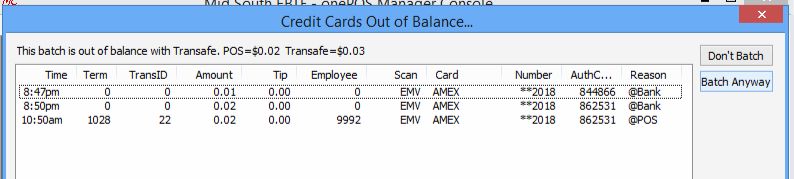
In this screenshot, we have 1 Transaction that was found in the journal (@POS 10:50am, 2 cent transaction) and another transaction that cannot be found in the journal (@Bank 8:47am, 1 cent transaction).
This article will help you break down which transactions to look for and which to ignore. With the screen above, we can safely ignore the two transactions that have matching Auth Codes. We are then left with the one transaction from the Bank that hasn’t been batched yet.
Once you batch this, all of the money that is listed on the Bank side (in the above case, Transafe, but could be Vantiv or PAX) will be deposited into your account. Please make note of that and relay to your accountant
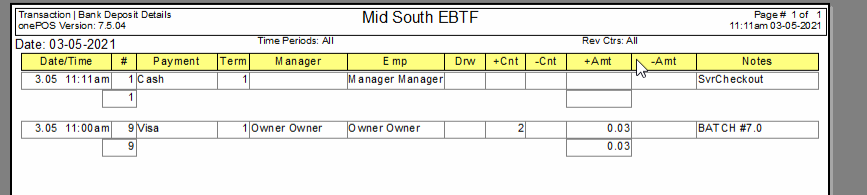
Here you can see where all three pennies, from 2 transactions (+cnt) are listed and will hit the bank account for this merchant.
