By default, the system will not let you “Edit Payment” on any check with a gratuity on it. To learn how to edit a payment, click here. There are new steps that you can do now that will allow you to edit both the payment, and the gratuity, and use the previous payment on the check.
This requires Version 21.02.91 and above. Click here to learn how to check your version.
Setting Yourself Up for Success: (the boring security stuff)
- In manager console, go to Employee, Modify Employees
- Find and double click the employee you want to give these permissions to.
- Navigate to the Security tab.
- Scroll down to the the checkbox that is labeled “ReUse Payment”
- Ensure that box is checked.
Editing Payment With Gratuity on Terminal
- Navigate to the check that will need this done to it. This may be a closed check, so please follow this article on re-openeing a check.
- Void the payment (I know this sounds horrible, but I promise this is what you are supposed to do.)
- Alter the check totals, the gratuity, or both, in any order you please.
- Once finished, and you want to close the check to the original payment on the check, navigate to the Close Check screen.
- Click on the Credit Card Payment button, and then click on the “Use Prev Payment” button.
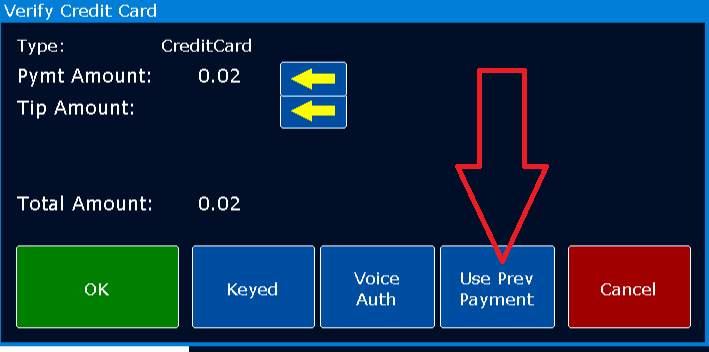
- This will reuse the payment that was previously voided. You are done.
