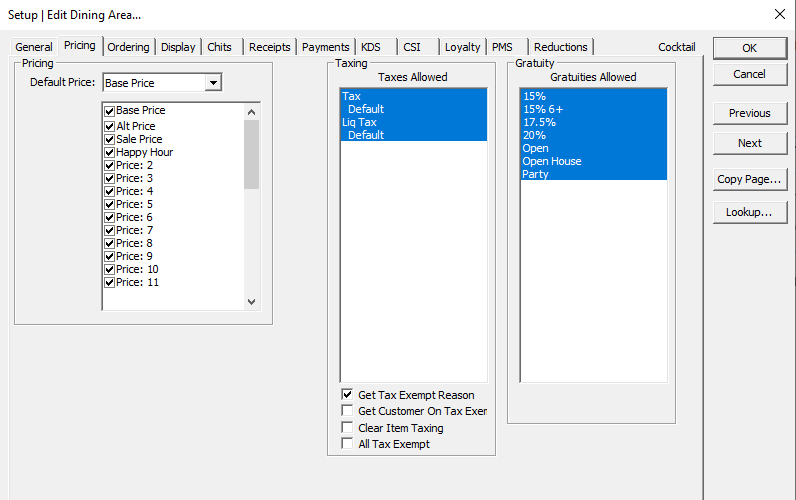This setting can be configured by dining area, so these instructions would need to be repeated until all desired dining areas have been modified.
In the onePOS Manager Console:
- Navigate to Setup, Revenue Source Setup, Dining Areas
- Select the appropriate dining area
- Click Edit
- Click on the Pricing Tab
- There is a taxing box, taxes taken in are highlighted in blue, taxes not taken in are in white
- Un-highlight the taxes you don’t want to take in for this specific dining area