To setup breaks go Management Console -> Employees -> Pay Categories
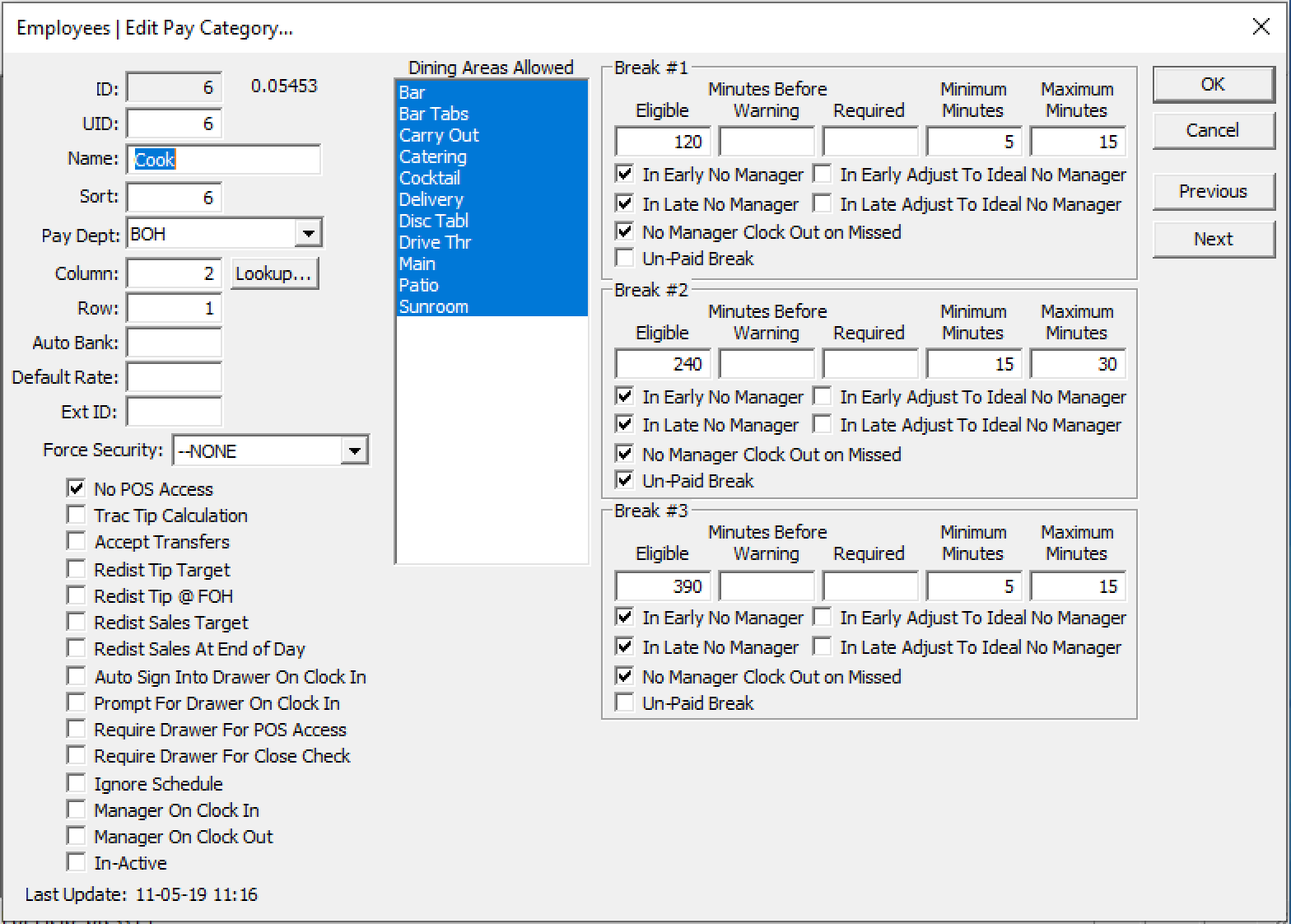
Breaks
Eligible – Number of minutes before an employee is eligible to take this break.
Minutes Before Warning – Number of minutes before an employee is warned they should take this break.
Required – Number of minutes the employee is required to take this break.
Minimum Minutes – Minimum number of minutes before the employee can clock in from
this break.
Maximum Minutes – Maximum number of minutes this break can be without a manager
override.
In Early No Manager – Allow an employee to clock in early from a break without a manager override.
In Late No Manager – Allow an employee to clock in late from a break without a manager override.
In Early Adjust to Ideal No Manager – Adjusts the break in time to the ideal break in time if early without a
manager override.
In Late Adjust to Ideal No Manager – Adjusts the break in time to the ideal break in time if late without a manager override.
No Manager Clock Out on Missed – Does not require a manager if this break is missed.
Un-Paid Break – Does not pay the employee for time off during the break.
In the example above the Cook, pay category is allowed two breaks and a lunch break. The 1st break is eligible 2 hours (120 minutes) after clock-in. For 15 min, Paid The Lunch break is eligible 4 hours (240 minutes) after clock-in. For 30 min, Unpaid The 2nd break is eligible 6 hours 30 minutes (390 minutes) after clock-in. For 15 min, Paid
