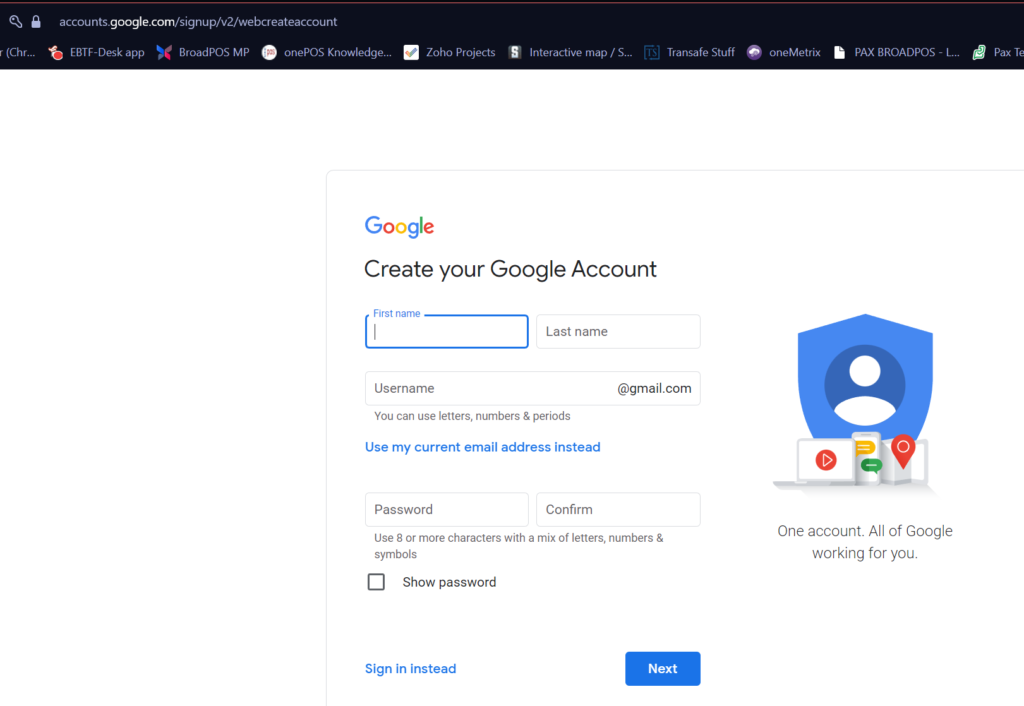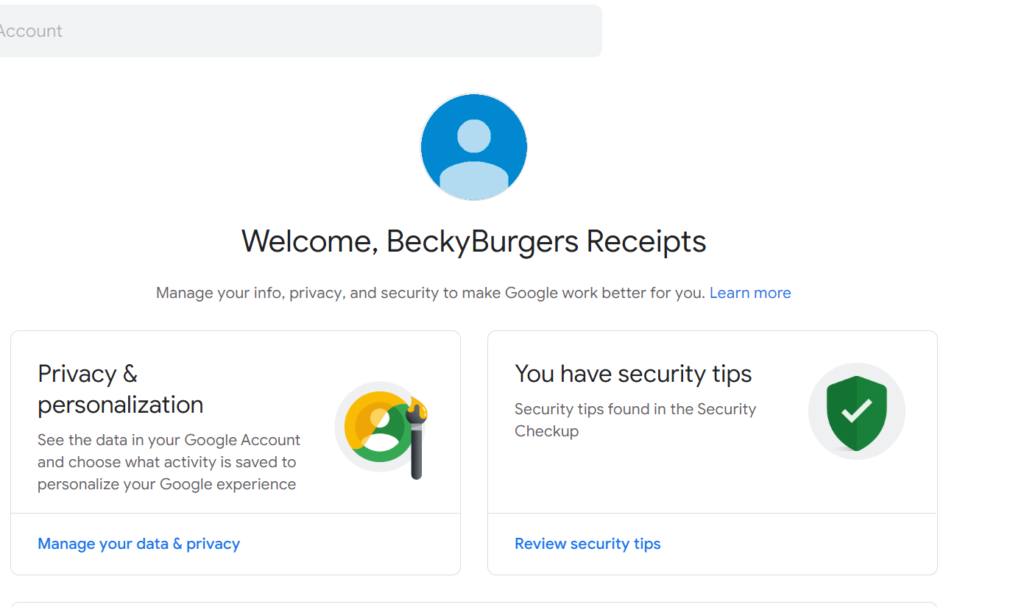Bear in mind that this is the email address your customer’s will receive receipts from. Keep this in mind when creating the username. Make sure the password is secure. You will need to share this username and password with the EBTF technician handling your migration.
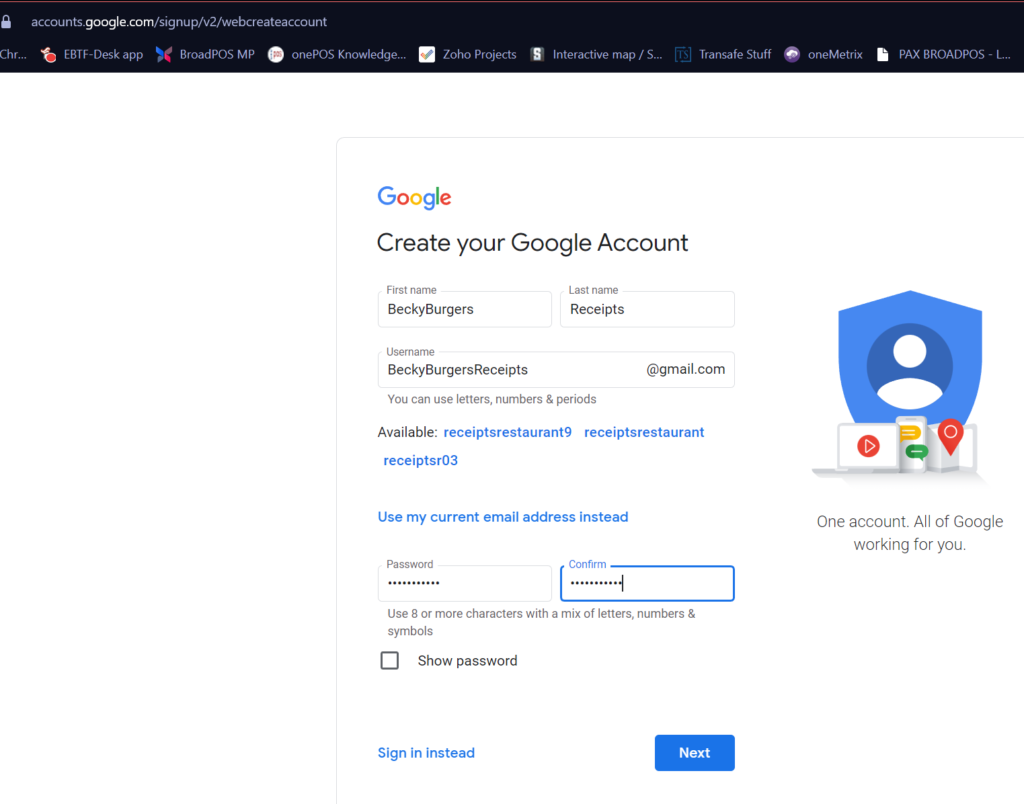
Bear in mind people have been creating free g-mail accounts since 2004. There is a possibility that your first choice may not be available. If this occurs, you will see the following error.
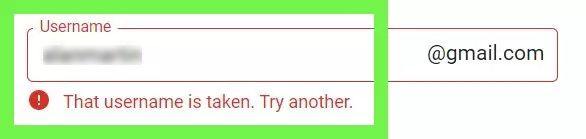
If this happens, enter a different address and then click outside of the entry field to have the form check again. Once you enter one that is available, the red warning sign disappears.
Think creatively, but avoid using any information cybercriminals could use to steal your information.
Enter a phone number for the account if applicable. Also, provide a recovery email address. This should be another email account within the organization that can be accessed if needed for account recovery. 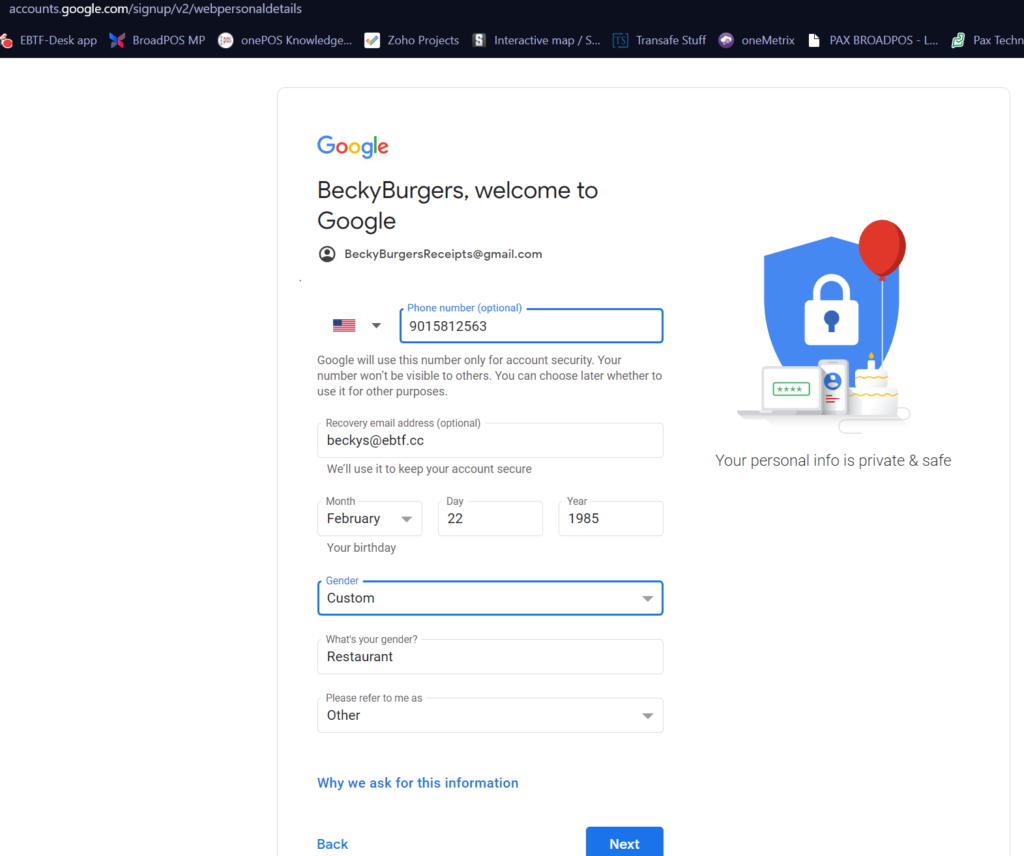
Google has a lot of tools that can do a lot of things. For this account, those additional features are not necessary. Feel free to Skip as allowed.
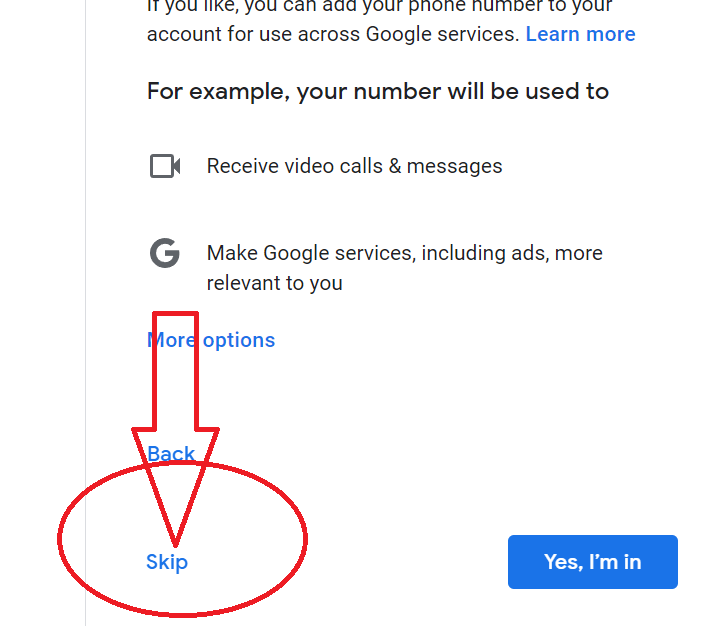
Because the account will only be being utilized by the POS system, the default privacy settings are acceptable. Review the page, and click “I agree” at the bottom.
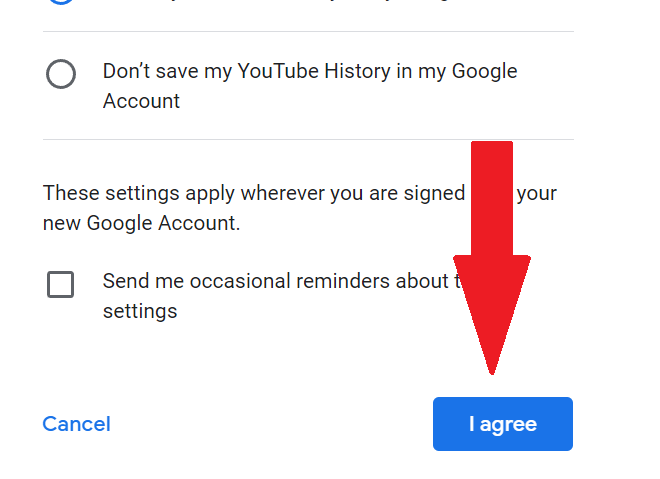
The username and password for this email account will need to shared with the EBTF technician handling your conversion. The conversion process takes about 10 minutes per location. If you have multiple locations, we will schedule enough time to complete them all on the same day.
There are multiple password storage apps with various levels of security. EBTF utilizes an app that requires two factor authentication and has additional failsafes in place to keep your information secure. If you would like a recommendation for password storage, please reach out to one of our technicians.
The default Gmail account comes with 15 gb of storage. Because this account will not be used for purposes other than POS emails, your storage will primarily be utilized by the email content and PDF attachments. The best practice recommendation for accounts supporting less than 10 restaurants is to sign into the account and utilize the storage management tools that Gmail provides on at least a quarterly basis. You may also need to delete large quantities of old emails that no longer need to be stored.
If the email account is supporting more than ten sites, you will want to perform these management efforts on a monthly basis.
If you have followed the best practice recommendations for account maintenance, you should not encounter any errors with the POS system emails. If you do encounter an error, please take a screenshot or picture of that error and e-mail it to support@ebtf.cc with your restaurant name and “Email Error” in the subject as follows:
Becky’s Burgers: Email Error.