In Manager Console, select “Setup” and click on “Taxes…”
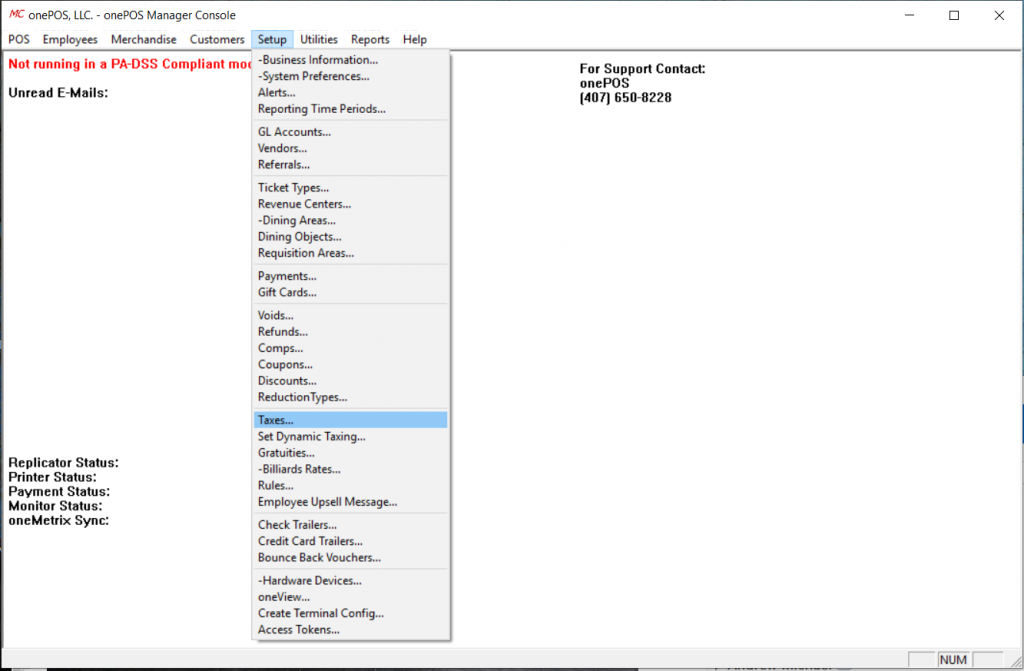
Double click the Taxes you want to edit or highlight and click the “Edit” button on the right.
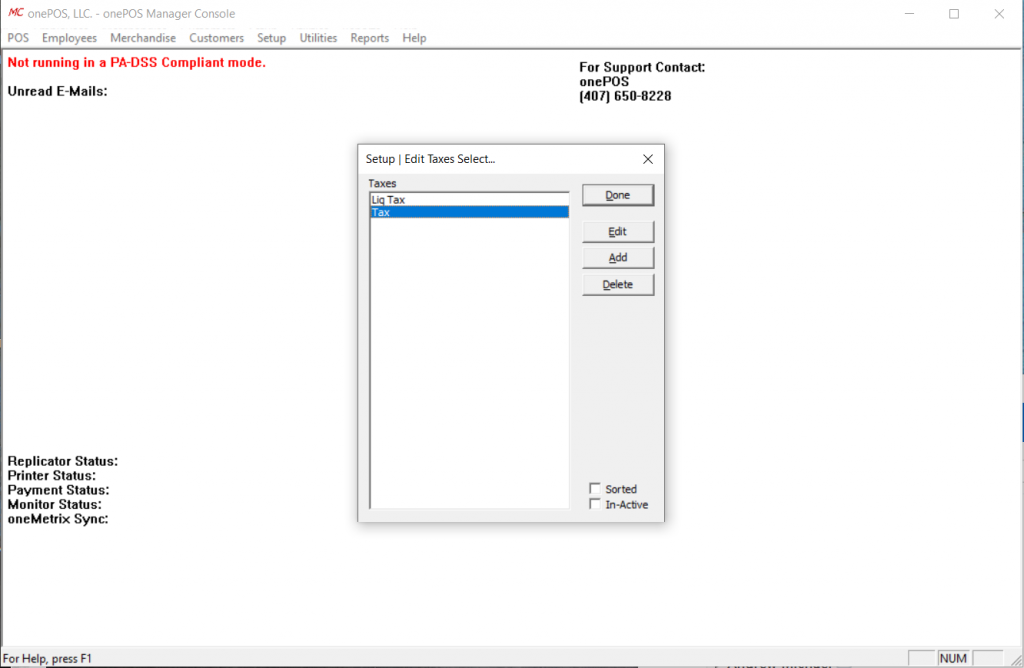
Under the Tax Categories column, double click the “Default” tax category or highlight and click “Edit” at the bottom right.
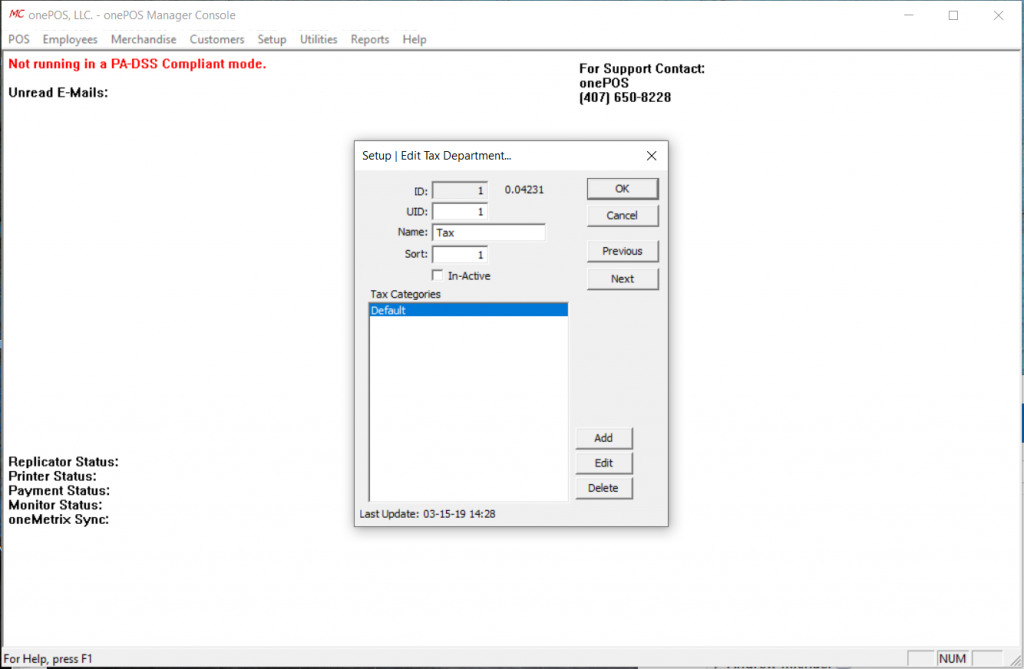
Change the number in the “Default Rate” row to the correct tax rate. ie: if your tax rate is 9.25% type 9.25
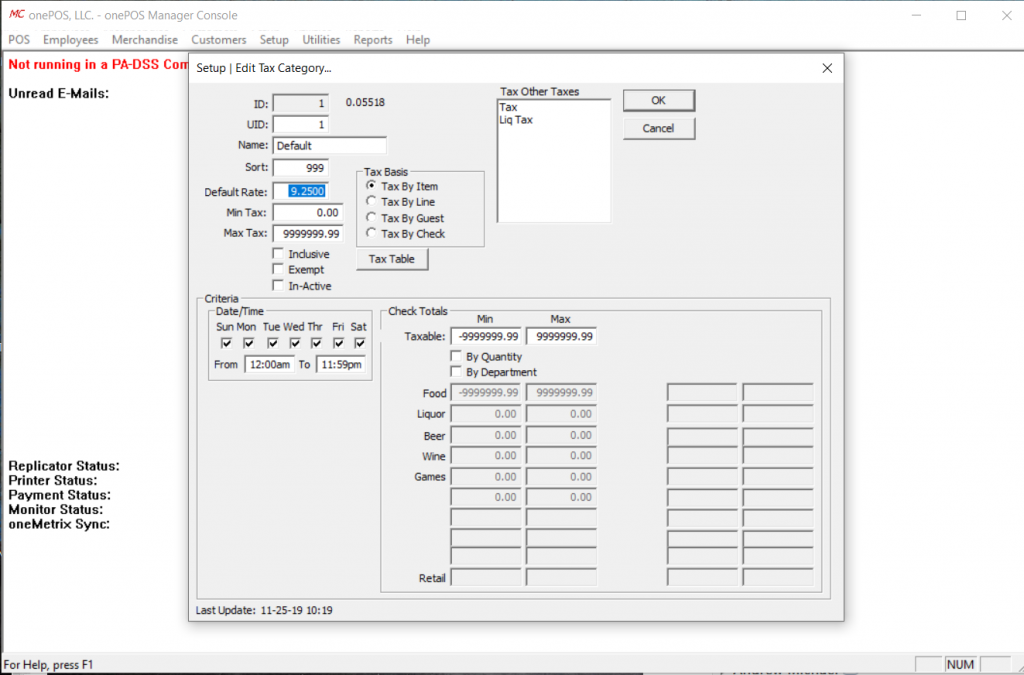
When complete, click “OK” at the top right corner, click “OK” again, then click “Done”.
NOTE: Keep in mind if you have multiple tax departments, each department may or may not need to be adjusted.
