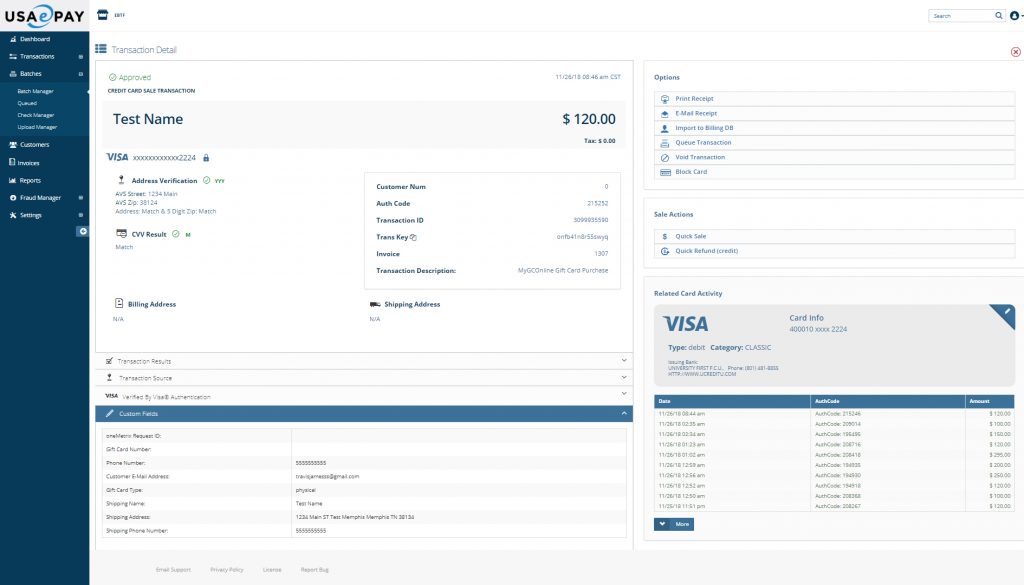
With the USAePay Payment Portal credentials that are provided to you, you will have access to all types of information for the online gift card transactions.
Under ‘Batches’, then ‘Batch Manager’ you will see individual transaction information. By clicking on an individual transaction, you will see the screen above. On the left, you will have a drop-down named ‘Custom Fields’. These fields include:
- Gift Card Number (if eGift Card)
oneMetrix Request ID- Phone Number (purchaser phone number)
- Customer E-Mail Address (purchaser e-mail address)
- Gift Card Type (Physical Gift Card or eGift Card)
- Shipping Name (if Physical Gift Card)
- Shipping Address (if Physical Gift Card)
- Shipping Phone Number (if Physical Gift Card; this is the recipient phone number)
- Recipient E-Mail Address
